Appearance
在图形数据库上构建问答应用程序
如需转载,请联系微信群主
在本指南中,我们将介绍在图数据库上创建问答链的基本方法。这些系统将使我们能够针对图数据库中的数据提出问题,并获得自然语言的答案。
⚠️ 安全提示 ⚠️
构建图数据库的问答系统需要执行由模型生成的图查询。这其中存在固有风险。请确保数据库连接权限始终根据链/代理的需要尽可能缩小范围。这样可以减轻但不能消除构建模型驱动系统的风险。有关一般安全最佳实践的更多信息,请参见此处see here。
架构
从高层次来看,大多数图链的步骤如下:
- 将问题转换为图数据库查询:模型将用户输入转换为图数据库查询(例如,Cypher 查询)。
- 执行图数据库查询:执行图数据库查询。
- 回答问题:模型使用查询结果响应用户输入。
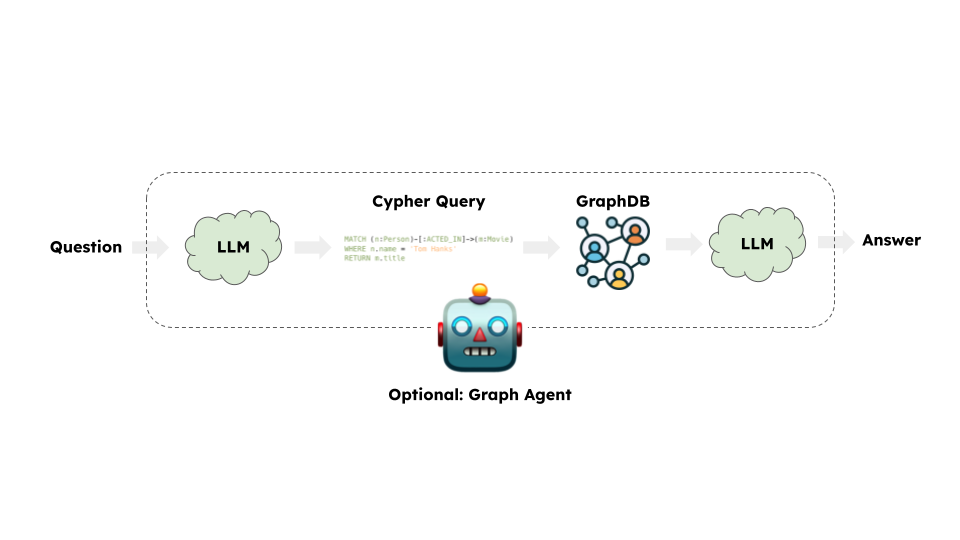
Setup
首先,获取所需的包并设置环境变量。在这个例子中,我们将使用Neo4j图形数据库。
python
%pip install --upgrade --quiet langchain langchain-community langchain-openai neo4j在本指南中,我们默认使用OpenAI模型。
python
import getpass
import os
os.environ["OPENAI_API_KEY"] = getpass.getpass()
# Uncomment the below to use LangSmith. Not required.
# os.environ["LANGCHAIN_API_KEY"] = getpass.getpass()
# os.environ["LANGCHAIN_TRACING_V2"] = "true"接下来,我们需要定义Neo4j凭据。按照以下安装步骤设置Neo4j数据库。
python
os.environ["NEO4J_URI"] = "bolt://localhost:7687"
os.environ["NEO4J_USERNAME"] = "neo4j"
os.environ["NEO4J_PASSWORD"] = "password"下面的示例将创建与Neo4j数据库的连接,并将使用有关电影及其演员的示例数据填充它。
python
from langchain_community.graphs import Neo4jGraph
graph = Neo4jGraph()
# Import movie information
movies_query = """
LOAD CSV WITH HEADERS FROM
'https://raw.githubusercontent.com/tomasonjo/blog-datasets/main/movies/movies_small.csv'
AS row
MERGE (m:Movie {id:row.movieId})
SET m.released = date(row.released),
m.title = row.title,
m.imdbRating = toFloat(row.imdbRating)
FOREACH (director in split(row.director, '|') |
MERGE (p:Person {name:trim(director)})
MERGE (p)-[:DIRECTED]->(m))
FOREACH (actor in split(row.actors, '|') |
MERGE (p:Person {name:trim(actor)})
MERGE (p)-[:ACTED_IN]->(m))
FOREACH (genre in split(row.genres, '|') |
MERGE (g:Genre {name:trim(genre)})
MERGE (m)-[:IN_GENRE]->(g))
"""
graph.query(movies_query)API Reference:Neo4jGraph
图模式
为了让大型语言模型(LLM)能够生成 Cypher 语句,它需要了解图的架构信息。当你实例化一个图对象时,它会检索图架构的信息。如果你后来对图进行了任何更改,可以运行 refresh_schema 方法来刷新架构信息。
python
graph.refresh_schema()
print(graph.schema)python
Node properties are the following:
Movie {imdbRating: FLOAT, id: STRING, released: DATE, title: STRING},Person {name: STRING},Genre {name: STRING},Chunk {id: STRING, question: STRING, query: STRING, text: STRING, embedding: LIST}
Relationship properties are the following:
The relationships are the following:
(:Movie)-[:IN_GENRE]->(:Genre),(:Person)-[:DIRECTED]->(:Movie),(:Person)-[:ACTED_IN]->(:Movie)太好了!我们有一个可以查询的图形数据库。现在让我们尝试将其连接到LLM。
链
让我们使用一个简单的链,它接受一个问题,将其转换为Cypher查询,执行查询,并使用结果来回答原始问题。
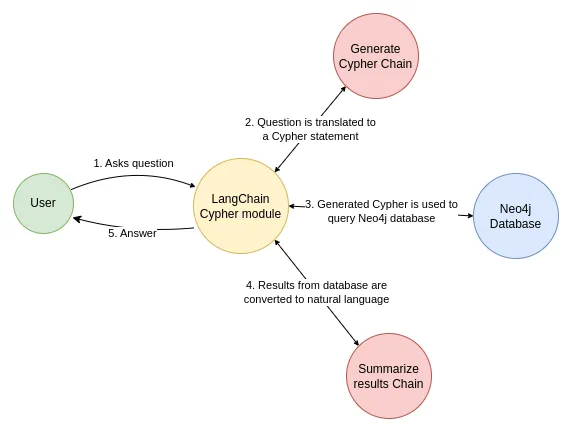
LangChain为此工作流程提供了一个内置链,旨在与Neo4j一起使用:GraphCypherQAChain
python
from langchain.chains import GraphCypherQAChain
from langchain_openai import ChatOpenAI
llm = ChatOpenAI(model="gpt-3.5-turbo", temperature=0)
chain = GraphCypherQAChain.from_llm(graph=graph, llm=llm, verbose=True)
response = chain.invoke({"query": "What was the cast of the Casino?"})
responseAPI Reference:GraphCypherQAChain | ChatOpenAI
python
[1m> Entering new GraphCypherQAChain chain...[0m
Generated Cypher:
[32;1m[1;3mMATCH (:Movie {title: "Casino"})<-[:ACTED_IN]-(actor:Person)
RETURN actor.name[0m
Full Context:
[32;1m[1;3m[{'actor.name': 'Joe Pesci'}, {'actor.name': 'Robert De Niro'}, {'actor.name': 'Sharon Stone'}, {'actor.name': 'James Woods'}][0m
[1m> Finished chain.[0mpython
{'query': 'What was the cast of the Casino?',
'result': 'The cast of Casino included Joe Pesci, Robert De Niro, Sharon Stone, and James Woods.'}验证关系方向
LLM可能会与生成的Cypher语句中的关系方向作斗争。由于图模式是预定义的,我们可以使用validate_cypher参数验证和可选地更正生成的Cypher语句中的关系方向。
python
chain = GraphCypherQAChain.from_llm(
graph=graph, llm=llm, verbose=True, validate_cypher=True
)
response = chain.invoke({"query": "What was the cast of the Casino?"})
responsepython
[1m> Entering new GraphCypherQAChain chain...[0m
Generated Cypher:
[32;1m[1;3mMATCH (:Movie {title: "Casino"})<-[:ACTED_IN]-(actor:Person)
RETURN actor.name[0m
Full Context:
[32;1m[1;3m[{'actor.name': 'Joe Pesci'}, {'actor.name': 'Robert De Niro'}, {'actor.name': 'Sharon Stone'}, {'actor.name': 'James Woods'}][0m
[1m> Finished chain.[0mpython
{'query': 'What was the cast of the Casino?',
'result': 'The cast of Casino included Joe Pesci, Robert De Niro, Sharon Stone, and James Woods.'}后续步骤
对于更复杂的查询生成,我们可能希望创建少量提示或添加查询检查步骤。对于像这样的高级技术和更多检查:
- Prompting strategies: 先进的快速工程技术。
- Mapping values: 将值从问题映射到数据库的技术。
- Semantic layer: 实现语义层的技术。
- Constructing graphs: 构建知识图谱的技术。
如需转载,请联系微信群主
加群:
扫描下方二维码加好友,添加申请填写“ai加群”,成功添加后,回复“ai加群”或耐心等待管理员邀请你入群